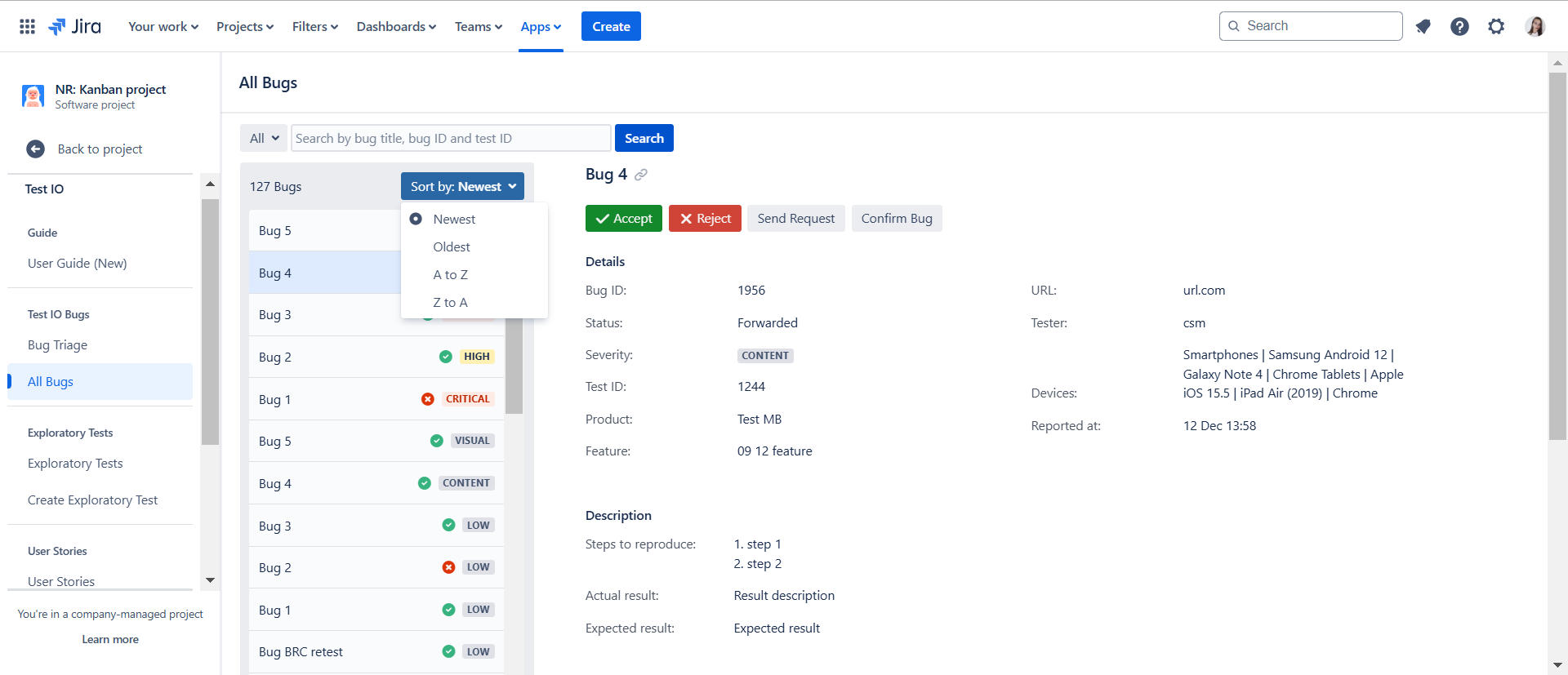Jira Cloud Plugin
Test IO Bugs: All Bugs page
The Jira Cloud plugin provides comprehensive access to Test IO bugs, even after they have been accepted or rejected. The plugin's “All Bugs” section offers a unified view that includes:
- Open Bugs: Bugs that are currently under review or awaiting action.
- Accepted Bugs: Bugs that have been validated and accepted, and have associated Jira tickets created for them.
- Rejected Bugs: Bugs that have been reviewed and dismissed with any of the rejection reasons.
- Bugs with Pending Status: Bugs that are awaiting confirmation or further information after Send request action.
First, apply a search to view results based on your specified criteria. On the "All Bugs" page, you can search for bugs by Title, ID, Test Cycle ID, or use the "All Options" feature to find matching bugs across all search criteria based on your input.
The advanced search functionality streamlines bug management and tracking, offering quick access to relevant information and enhancing efficiency.
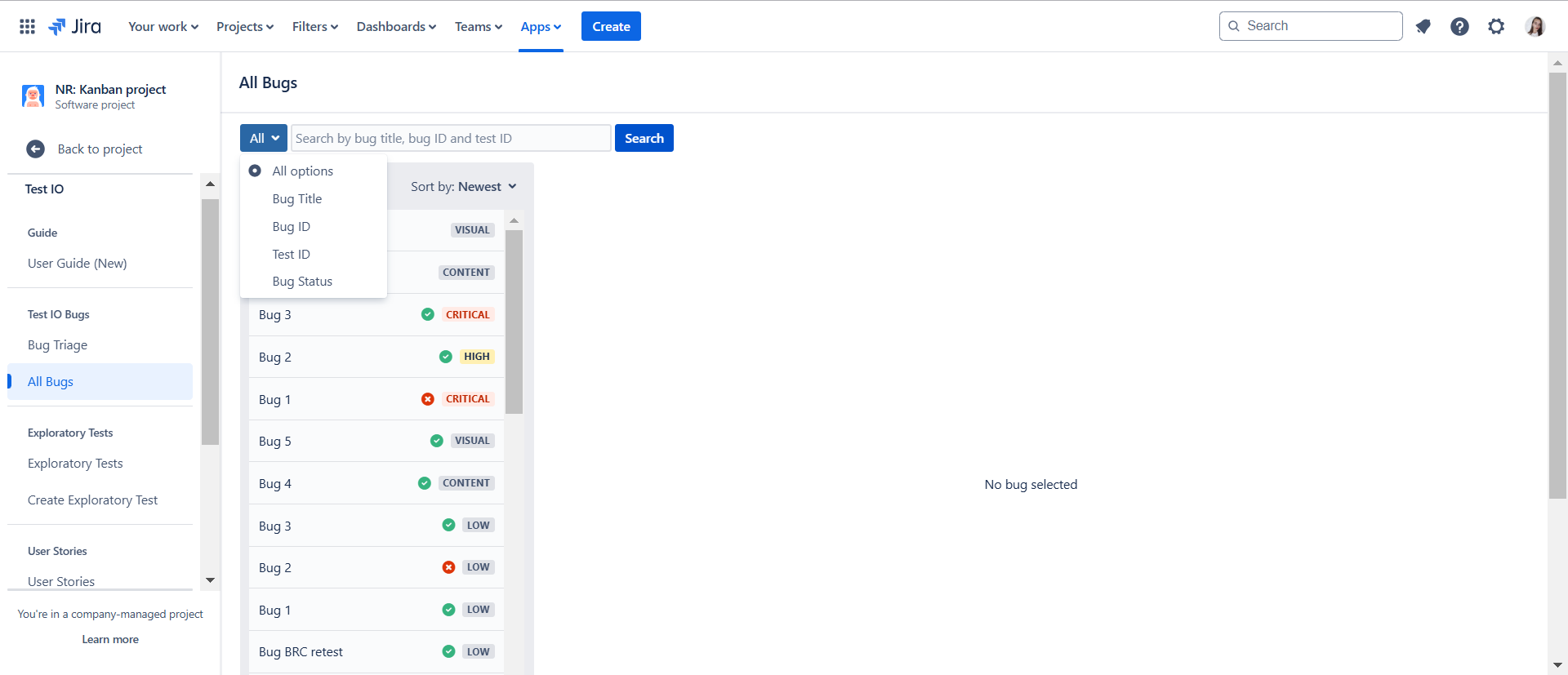
You can sort bugs on the "All Bugs" page by Newest, Oldest, A to Z, Z to A.