Jira Server (Data Center)
Leave a Comment under Test IO Bug
Users can leave comments on Test IO Bugs directly from the Jira Bugs page. This feature is available in both the "All Bugs" and "Received Bugs" sections. Comments added in Jira will appear under the dedicated "Comments" section in both the Jira Bugs page and on the Test IO platform. This enhancement facilitates better communication and collaboration with testers.
Steps to Leave Comments:
Navigate to the Jira Plugin:
- Go to your Jira Project.
- Click on the "Test IO" section in the left-side navigation menu.
- Select the "Bugs" page.
Select a Bug:
- Choose an open Test IO bug from the list.
Leave a Comment:
- Click on the “Leave comment” action button.
- In the expanded “Leave a comment for Test IO bug” modal, add your comment in the “Comment” field.
- Click on "Send".
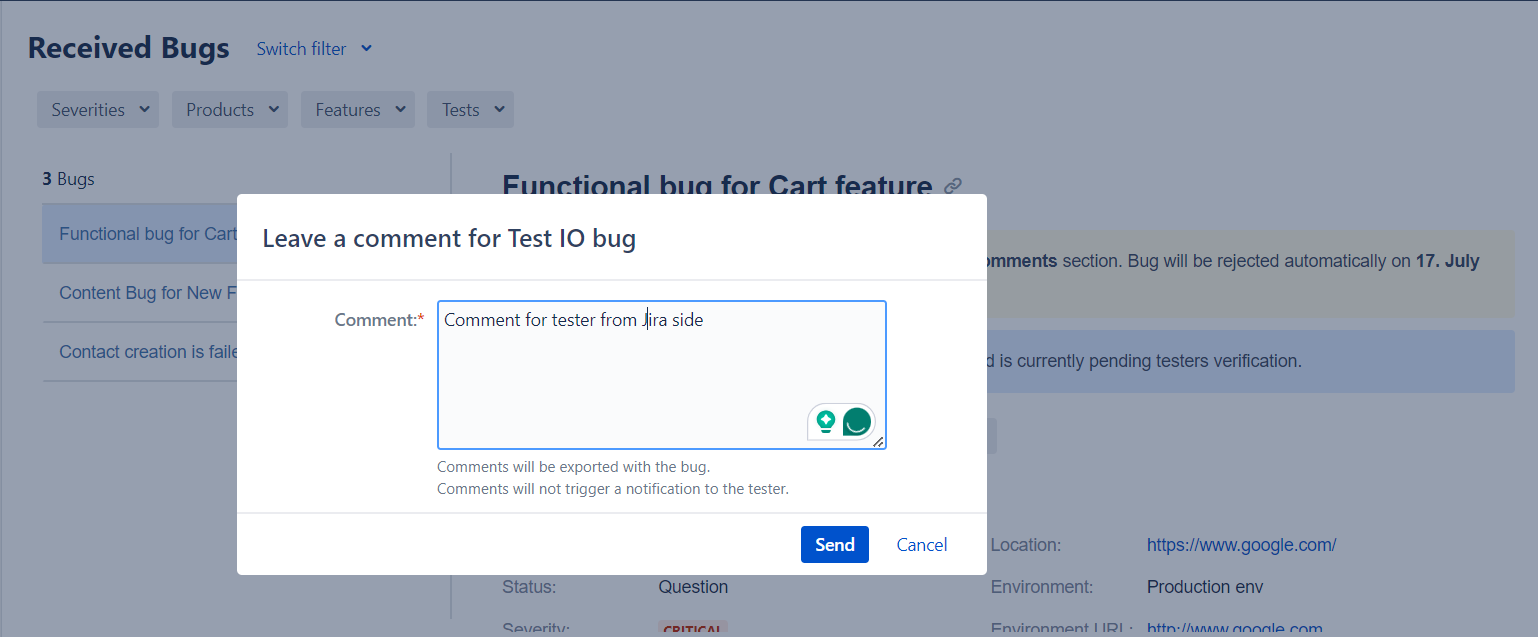
Note:
- Comments will be exported with the bug and will be displayed in the Comments section of the Jira issue created for the accepted Test IO Bug.
- Comments will not trigger a notification to the tester.