Jira Server (Data Center)
Change Severity of Test IO Bug
Once you have reviewed the received Test IO bug with an open status, you can start the triaging process. If you disagree with the bug's severity, you can update it as needed by following the steps below:
Select Bug: From the Bugs section, choose an open Test IO bug from the list.
Change Severity: In the expanded bug details, click the “Change Severity” action button.
Pick New Severity: Select a new severity for the bug.
Add Comment: Fill in the comment field for more details.
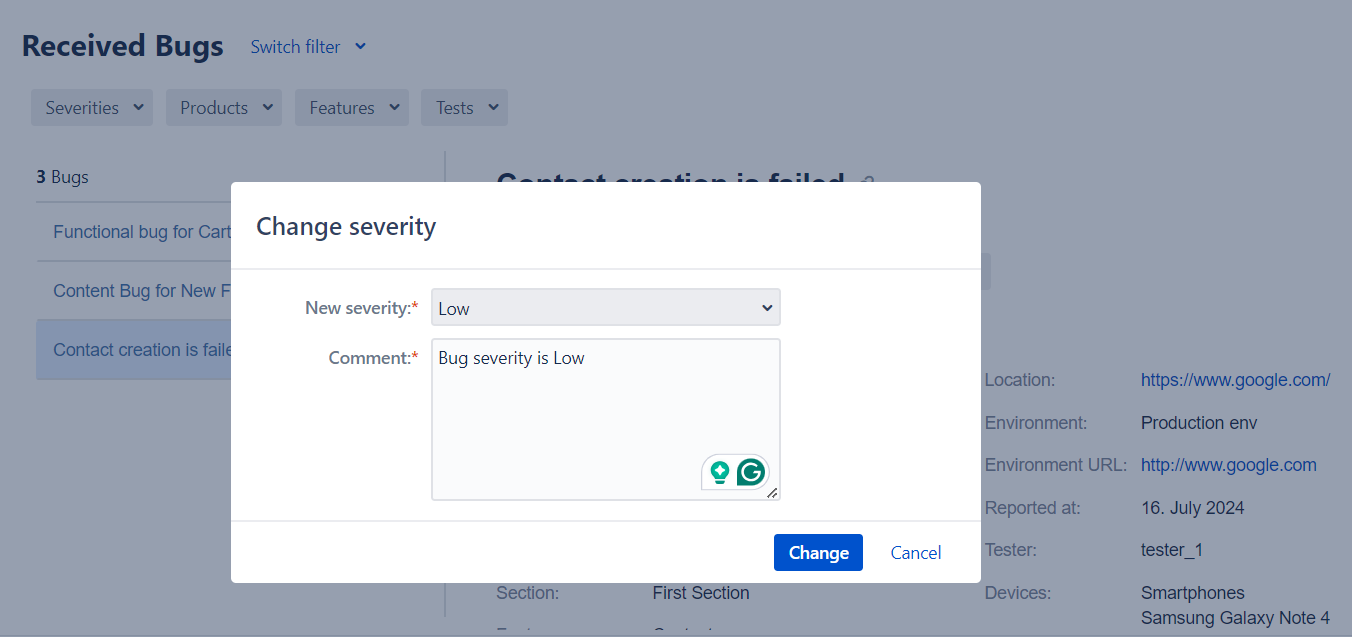
"Change severity" modal on Bug Triage Confirm Change: Click the “Change” button.
The severity of the Test IO bug is updated in both Jira Plugin and Test IO, and the comment is added under the Comments section of the selected bug.