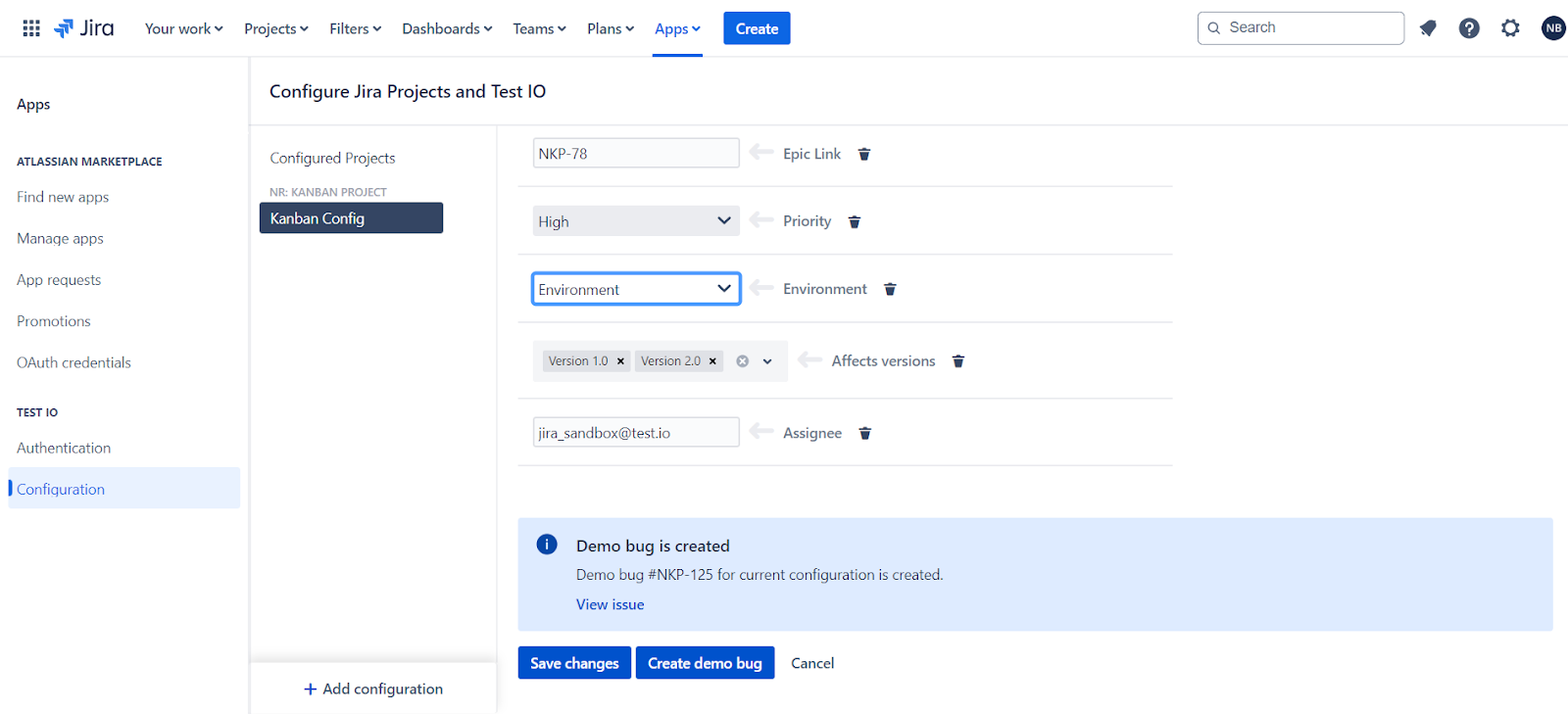Jira Cloud Plugin
Demo Bug
After configuring and saving the changes in the Issue Type and Fields Mapping tab, the "Create demo Bug" action button becomes available. This feature allows you to test your mapping configurations by exporting a sample bug to Jira using the defined mapping rules.
Key Points:
- Availability: The "Create demo Bug" button becomes enabled only after all changes on the Issue Type and Fields Mapping tab are saved.
- Disabled State: If there are unsaved changes, the "Create demo Bug" button is disabled.
- Creating a demo Bug: Once you click "Create demo Bug" button a demo bug is successfully created in Jira, and an info message saying “Demo bug is created” appears on the page. This message includes a link to the last exported Demo bug for easy access and review.
The "Create demo Bug" feature ensures that your mapping configurations are correctly set up before applying them to actual Test IO bugs.