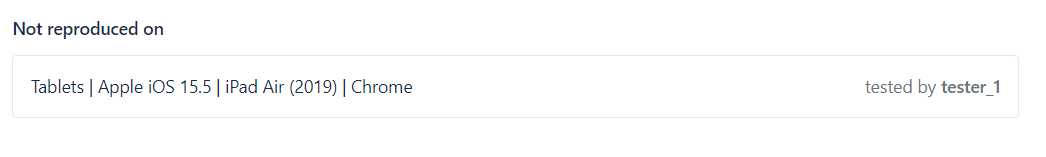Jira Cloud Plugin
Bug Reproductions
Executing a bug reproduction involves retesting a bug reported by another tester. There are two types of reproductions:
- Positive Reproduction: The tester encounters the same bug after following the steps outlined in the original bug report.
- Negative Reproduction: The tester cannot reproduce the bug despite following the same steps, indicating that the functionality works correctly on the tester’s device.
Viewing Bug Reproductions Bug reproductions for Test IO bugs are accessible via the Jira Cloud Add-on. When previewing bug details, you can find a dedicated section for bug reproductions under Attachments. This section includes following sub-sections:
- Reproduced on: Indicates a Positive Reproduction.
- Not reproduced on: Indicates a Negative Reproduction.
The bug reproduction section provides the following details:
- Device: The device used for reproduction.
- OS: The operating system used.
- Browser: The browser used for reproduction.
- Tester Name: The name of the tester who performed the reproduction.
A single Test IO bug can have multiple reproductions, with each displayed under the appropriate sub-section of Bug reproductions. This information helps in understanding the reproduction scenarios and verifying the bug across different conditions.